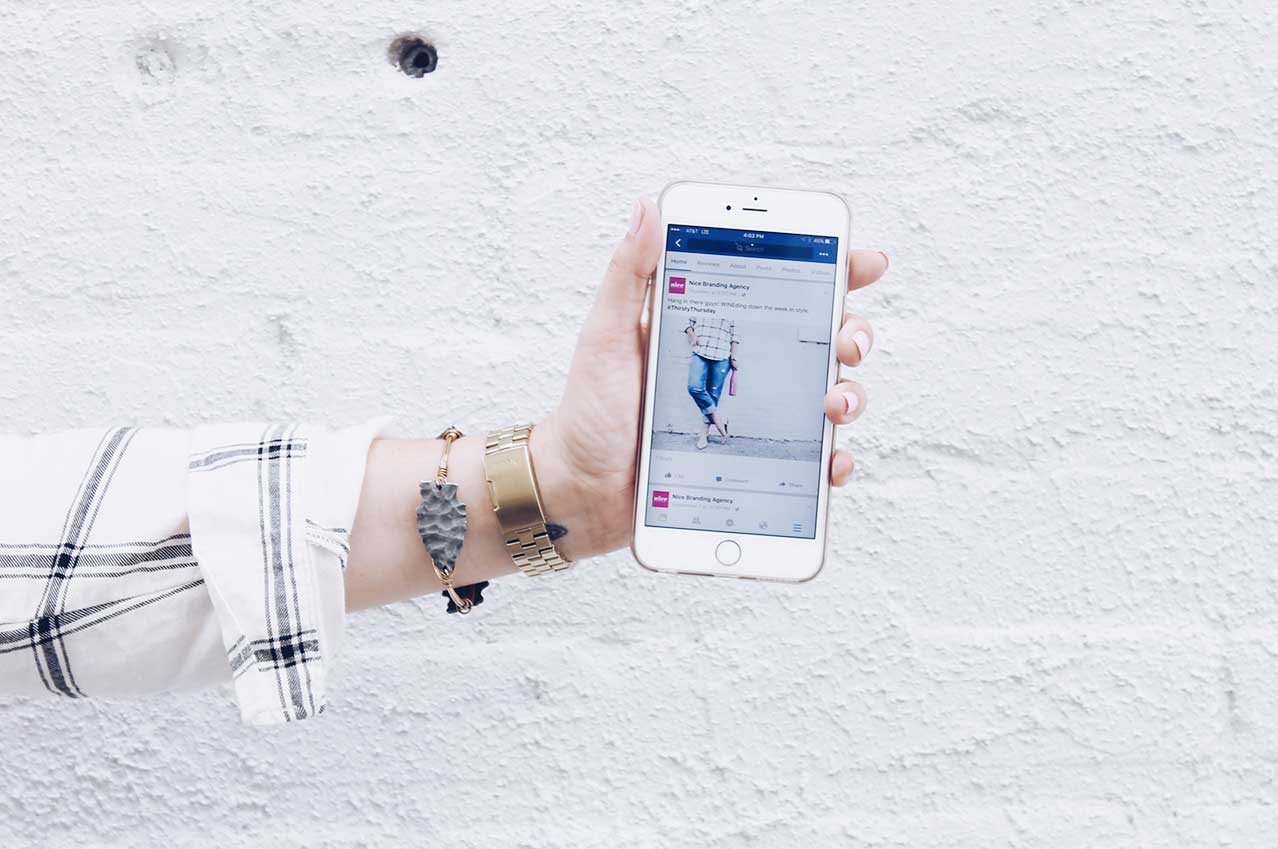Decoding Colors :: CMYK | PMS | RGB
We’ve found that some of our jargon (such as CMYK, RGB, PMS) leaves our clients feeling like they’ve been left out of an inside joke. When we throw around terms like CMYK, RGB, and PMS, we are most often met with a kind smile and a nod that says, “I have no idea what you’re talking about, but that’s fine. Whatever you say!” While we love that our clients trust us to do what’s best, we think that an important part of our job is to provide valuable insight into the design process so that you come away from our experiences together feeling more informed.
Without getting too technical, we’ve put together a quick guide that breaks down the terms CMYK, RGB, PMS, so the next time you’re talking to a designer or printer, you can really talk the talk.
CMYK, RGB, PMS: CMYK
CMYK stands for Cyan, Magenta, Yellow, and Black, and the majority of the world’s printing is done using this standardized process. In fact, most office printers are set up to print with a CMYK cartridge. When a file is set up to print with these four colors, it’s referred to as a four-color process or a full-color process. CMYK colors are somewhat transparent, and during the printing process the colors are layered to produce the desired hue. If all four colors are layered, black is the result. However, there’s more to the layering than meets the eye, and colors are layered in different quantities to produce the exact shade required. Not all shades are created equal, and you may be surprised to find that true black is the new black. Just to give you an example, black can be produced with C=0, M=0, Y=0, K=100, but a nice, rich, beautiful black is actually C=75 M=68 Y=67 K=90, or some variation of that. This is referred to in the industry as a ‘rich black build.' Printing with CMYK is typically more economical than printing with Pantone colors (hold tight, more on this later), but there are a couple drawbacks to consider. With this process, there’s room for variation in the colors printed on different printers, or even on the same printer during a different print run. For example, when you have a set of business cards printed with CMYK, the color may not be exactly the same as it was on your last batch of cards. The difference is usually negligible, and the risk is often worth the savings. However, if it’s imperative that your colors are spot-on (and you don’t have too many colors), then it's a job for PMS color to take on!CMYK, RGB, PMS: PMS
Pantone Matching System, or PMS for short, is a system designed by the Pantone company to create a world where colors can be printed exactly as they were intended. The Pantone system is based on thousands of swatches, just like an enormous book of paint swatches. Each swatch is numbered, and that number is referred to as the PMS number or spot code. Jobs printed with Pantone use pre-mixed, opaque colors to ensure that the colors are matched accurately and that the printed details are super sharp. Sounds great, right? Why would you print any other way, right? Well, here’s the catch. Printing in Pantone is only really realistic if you have a one- or two-color job. Mayyybe three or four colors. But any more than that, and the price to print all Pantone colors would be too much to bear. Imagine having to pre-mix each of the colors that appear in a photograph? Yeah, not gonna happen. Plus, not all print vendors have the capability to print with Pantone colors. Do you have Pantone colors but you need to print CMYK? Provide your printer with your PMS codes, and they may be able to color match them to create a resulting color that’s close to an exact match! Before you get too excited, make a mental note that not all PMS colors can be matched to CMYK -- especially darker shades of blue.